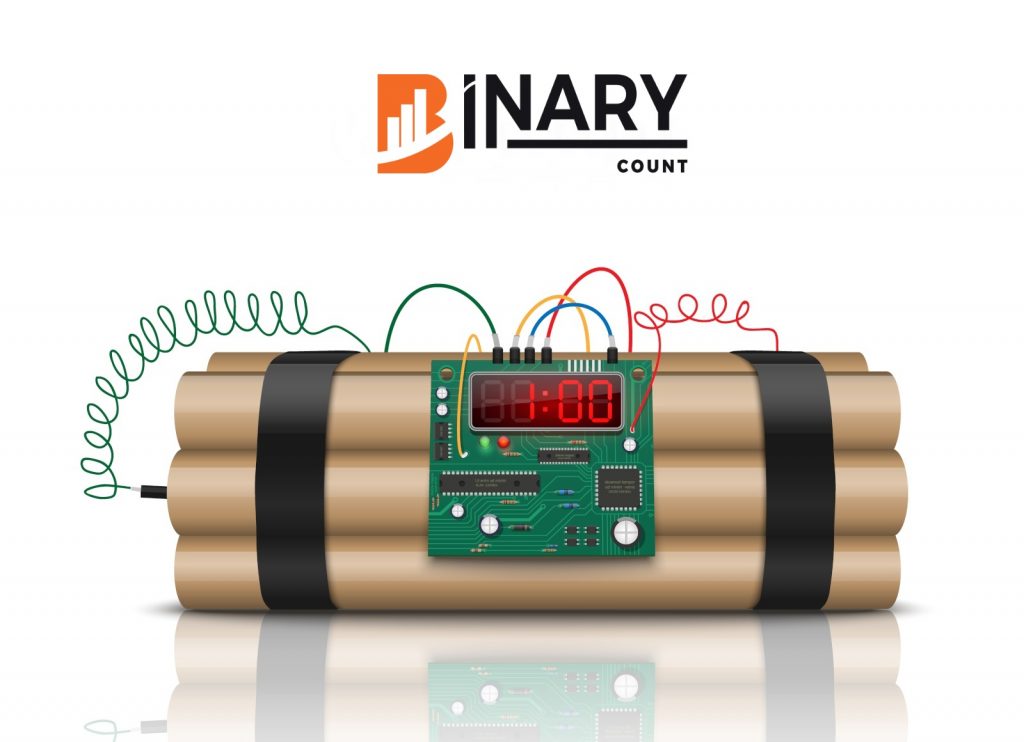
IQ Option is one of the leading online options brokers. They have a wide range of assets which include forex, commodities, stocks, indices, cryptocurrencies, options and digital options.
Options and digital options have a predetermined trade expiry. That is, once you enter position, you expect it to last anywhere from one minute to one month. This short guide will teach you how to trade based on the trade expiry time provided by IQ Option.
Trade expiry for options
One of the features that makes IQ Option stand out among options brokers is the length options positions can last. While most brokers will limit options positions to 1 day, IQ Option allows you to hold position for up to 1 month. This comes in handy or traders who want to hold long positions.

The minimum time you can hold an options position is 1 minute. Trades lasting between 1 minute and 5 minutes usually have a higher return than those lasting 10 minutes to 1 month.
Trade expiry for digital options
IQ Option digital options positions can last 1 minute, 5 minutes or 15 minutes. When trading digital options, you’ll need to predict not only the direction of the asset’s price, but also how far prices will move from the strike price.

Chart features you need to be familiar with when trading options and digital options
Time feature
This is found at the right hand side of your trading interface. This indicates the trade expiry. The default is set at 1 minute for both options and digital options. You can increase the time to expiry by clicking on this feature. The possible expiry will then be displayed allowing you to choose the expiry you prefer.

Trade open countdown
This is a white dotted vertical line that appears on the price chart. This line indicates the amount of time you have left to open a position. Once the timer reaches zero, it the countdown starts at 60 seconds. As long as the timer hasn’t reached zero, you can open as many positions on the specific asset you’re trading.

Trade expiry
This is a red vertical line that also appears on your price chart. It also includes a countdown clock which indicates the number of minutes or seconds remaining before the options trade expires. Once the price touches this line, the position is automatically closed.
Candle/bar time interval
When trading using bar or candle charts, the time interval represents how long it takes for a candle to open and close. The candle and bar time intervals on IQ Option range from 5 seconds to 1 month.

Tips for trading options and binary options
I recommend using Japanese candle charts when trading. They are easier to read and analyze compared to line and bar charts.
Use 5 minute interval candles. These give you a better picture about how the prices are moving compared to candles lasting 5 seconds to 1 minute which fluctuate frequently.
Your trades should last 5 minutes or more.

If possible, use simple to read indicators such as the SMA, RSI or Bollinger bands for technical analysis. These indicators make it easier to identify trends and their reversals allowing you to make more accurate predictions.
Good luck!
Top 5 Trending
The Exponential Moving Average (EMA) is a moving average indicator. Moving Average indicators are trend-following indicators which smooth out price… [Read More]
The Three White Soldiers is a candlestick pattern that signals a strong uptrend reversal. This pattern usually forms at the… [Read More]
The main trade room window of IQ Option platform shows a chart of an asset. Main trade room window at… [Read More]
Are you an account on IQ Option? Have you forgotten your password to log into your account? Then here is… [Read More]





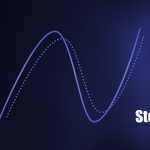




Thank You!
First time any content of the website helps me. Thank you.