
Now make money anywhere with your smartphone. How? By getting the IQ Option app on your smartphone. You will find this app very convenient and simple. Keep reading if you want to learn how to install the IQ Option app.
Downloading the IQ Option app for smartphones
First, go to the IQ option website and open their download page where you will see what platforms support their apps. The smartphone app which we are talking about is built for Android and iOS platforms. You can also install it from AppStore or Play Store.

Searching and downloading the IQ Option app for smartphones
The direct method to install the application is to go directly to the AppStore or Play Store and search for “iqoption”. After finding the app install it to your device. Once you are done with the installation, the IQ Option app icon will appear on your smartphone.

Making your first IQ Option smartphone log in
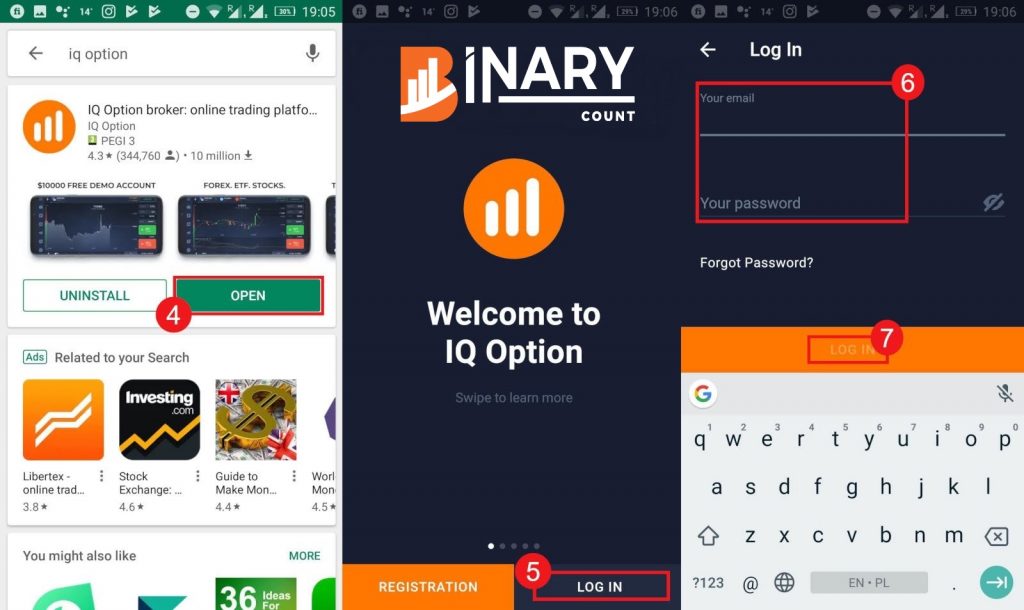
When you see the app icon, tap on it to open it.
Next, tap on the login button. If you don’t have an IQ Option account, I recommend you first open a practice account here.
Register your account, if you don’t have any, and log in if you are already registered. It is recommended that open a practice account first.
Enter your email and password click log in.
A guide to your IQ Option smartphone app trading interface
Let us look at the different features of IQ Option smartphone app.

IQ Option smartphone app trading interface
- You will find a (+) sign at the top and is used to select asset for trading. This feature will open a list of instruments that you can use to trade. Also, you will find fewer instruments on the app as compared to the IQ Option desktop app and browser versions.
- The asset on which you are currently trading will appear on the top of the trading interface and in this case, it is the AUD/USD forex pair.
- There is a finance feature that allows you to enter your trade amount, leverage (for forex), and the price features.
- The classic buy and sell buttons are also available on both the versions of IQ Option. Through the buy button, you can enter a position when you think that price will going to rise. And sell button is used to enter a position when you think that price will fall.
- You can also use the drawing tools and indicators while using the smartphone app when trading. These two features are fewer as compared to the desktop versions.
- The different charts you can use on IQ Option.
- The chart time frame like you’ll find in the browser and desktop versions.
Trading on the IQ Option smartphone app
However, this app makes it very easy to trade anywhere but a little complex to learn and might take some time to learn how to use it. It is recommended that you first try a demo account and then choose one asset (forex or digital options) to trade.
First, choose a practice account to trade on your asset and once you master using a smartphone app, and then try real account to trade.
Tips for trading on the IQ Option smartphone app
You can also change the app setting which is important because you’ll need to disable one-touch trading as it enters a trade with a single tap
There may be a possibility that a wrong tap may enter you in an unfavorable trade. So, to change settings, you can tap on a top left of your screen. Go to the settings and disable one-touch.
Another important thing is to have good wifi or 4G connection. This will help your app to run smoothly.
Take your time to learn how to use the IQ Option app on smartphones after practicing on the demo account.
Good luck!
Top 5 Trending
The Exponential Moving Average (EMA) is a moving average indicator. Moving Average indicators are trend-following indicators which smooth out price… [Read More]
The Three White Soldiers is a candlestick pattern that signals a strong uptrend reversal. This pattern usually forms at the… [Read More]
The main trade room window of IQ Option platform shows a chart of an asset. Main trade room window at… [Read More]
Are you an account on IQ Option? Have you forgotten your password to log into your account? Then here is… [Read More]










Thank You!
First time any content of the website helps me. Thank you.